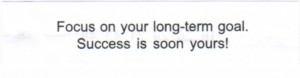How To Find the Owner of a Lost Tablet Computer

A few weeks ago I was at the Oakland WCAB when a Judge asked me if I could help find the owner of a lost tablet computer. ((Photo courtesy of Helzer)) I was handed the tablet… but was unable to turn it on. It turned out that the computer had been turned on and the battery drained down to nothing. There was no charge cable, no standard USB charging port, no way to power the device, and nothing about it that apparently indicated the identity of its owner.
Here’s what I tried:
- I looked all over the tablet and inside the case. Any mobile PC you own should have something identifying it.
- I looked all over the tablet for a way to possibly charge the device. Even had I been able to do this, I probably wouldn’t be able to get past the unlock/password screen.
- The vast majority of 3G/4G mobile broadband computers will have a little tiny “SIM” card in it. It is a tiny chip about a quarter of the size of a standard SD card. In some devices you have to open the battery compartment to get to it. If you can remove the chip you can find out who the broadband carrier is. In this case the chip had the Verizon name and logo as well as a 10 digit number printed right on it. It’s that number that lets the tablet PC’s user connect their computer to their Verizon account. I then called Verizon, spoke to one of their representatives, told them the 10 digit code, gave them my cell number, and about fifteen minutes later the owner of the PC (a friend of mine as it turned out!) called me up!
So, the moral of the story is to make sure you put something on your mobile PC to indicate your ownership so that if someone finds it, they can let you.