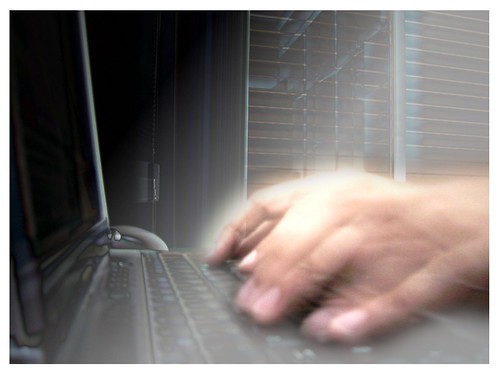How does Ogilvie change 2005 ratings?

I had an interesting e-mail exchange with a friend (and fellow workers’ compensation professional) the other day. ((Photo courtesy of Street Fly JZ))
We were discussing the impacts of Ogilvie on 2005 schedule ratings. He had asked me whether I intended to update the 2005 permanent disability rating calculator to include FEC Ranks after the scheduled 8. I believe he had suggested FEC Ranks 9 through 20.
I have no intention of manufacturing FEC Ranks 9 through 20 for the following reasons:
- Maintaining Standards. The entire point of a rating schedule is to allow a standardized method for calculating disability and expressing those disability calculations. If I invented my own FEC Rank system beyond the scheduled 1-8 Ranks, I would essentially be creating my own rating calculation system. I’ve gone to considerable lengths to ensure that the rating strings produced by these permanent disability calculators are as standardized, recognizeable, and universal as possible.
- FEC Ranks are Irrelevant. The FEC Rank system is a simplified method of applying DFEC adjustment factors. When you use the FEC Rank of a particular body part to adjust the standard using the charts on pages 2-6 and 2-7 of the 2005 PDRS (permanent disability rating schedule), what you’re really doing is essentially multiplying your standard disability against the FEC adjustment factor associated with the particular FEC Rank for the body part in question. An FEC Rank is only useful for telling you the appropriate FEC adjustment factor to apply to the standard disability. Thus, FEC Ranks are irrelevant and FEC adjustment factors are all important.
- Arbitrary FEC Ranks. FEC Rank 1 has an FEC adjustment factor of “1.100”. However, using the Ogilvie DFEC rebuttal formula, it is possible to end up with very low FEC adjustment factors. In extreme circumstances it would be possible to have a negative FEC adjustment factor. The only way to resolve this would be to have several possible negative FEC Ranks. Besides being somewhat silly, worrying about additional FEC Ranks ((Both higher and lower than the normal 8)) misses the point. If you’re using the Ogilvie DFEC rebuttal formula properly, the result will be a new FEC adjustment factor. If you already have the FEC adjustment factor, you have no need for the FEC Rank!
When I had discussed the impact of Ogilvie earlier, I had pointed out that in some cases the resulting formula will dictate that you use a different FEC Rank than the one indicated by the affected body part. In other cases you will need to use an entirely new FEC adjustment factor. In order to keep the 2005 disability calculator current I will eventually have to create a way for the user to override a body part’s standard FEC Rank and specify a new FEC Rank or their own FEC adjustment factor.
I’m not in any particular rush to develop this feature since Ogilvie seems to require three years of post-injury earnings. I doubt we’re going to see litigation begin in earnest over Ogilvie issues for another 18 to 24 months.