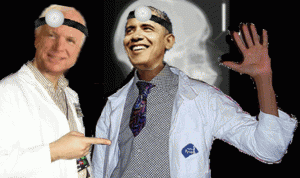5 Reasons Why Your Office Staff Needs PDRater.com
In a prior post I talked about the top five PDRater.com features that make your life easier. But, when was the last time you thought about your office staff, hmm?
How can you make their job easier? Well, the good news is you don’t have to, I’ve given you all the tools to make your office run faster and more efficiently, saving you time and money.
-

Top 5 MPN’s. Medical Provider Network lists, complete with logins and passwords. Whether you’re on the applicant or defense side, your staff is going to need access to these lists. You can find a doctor for your client or so you can give a list of doctors to opposing counsel.
- EAMS DWC to ADJ Number Search Engine. Chances are you’ve got cases with more than one “legacy” Board file number. With this search engine, you can search for the corresponding EAMS ADJ numbers. And, you can search for as many Board (or ADJ) numbers as you want at the same time, just by separating them with commas.
- EAMS Office Search Engine. When your staff is filling out documents for you, they’re going to need to know the correct name and address for all the parties. When they need to call opposing counsel, they can also look up the phone number with this search engine.
- EAMS Document Type and Document Title Search Engine. Your staff needs a quick way to find the exact EAMS document type and EAMS document title for every document cover sheet getting filed with the Board. Sure, they could comb through four or five pages of 3 point font on the Board’s form. Or, better yet, they could search and find exactly the document type and title they need.
- EAMS Body Part Codes. There are 62 different body part codes in the EAMS system. There’s no need to keep the EAMS chart on hand, just tell your staff what body part you want on the form and have them look it up on this website.
- DWC / WCAB / EAMS Forms. There are now more than 130 different forms, new and “legacy”, available on the DIR website. There’s no reason your staff should have to scroll up or down looking for the right form. Type in a few characters and get a direct link right to the exact form you need.
- Date Calculator. Sure, everyone in your office could have their own date wheel. In my experience, date wheels and money charts are two of the most commonly swiped office aides right after the good stapler and scotch tape. With a date calculator built into the website, all of your staff can quickly and easily calculate the number of days between two dates or what day it will be in a certain number of days.
So, there you have the top 5, er 7, PDRater.com website search engine and workers’ compensation calculators your staff is going to benefit from using. Registration for this site is quick, easy, and free. Save your staff some time and frustration by having them register for this website and try out the calculators, search engines, and links.