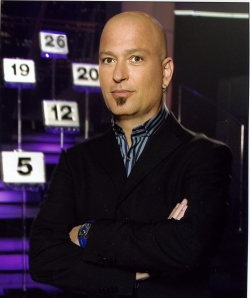Website upgraded again!
In my never ending quest to build the world’s best workers’ compensation website, I’ve made a few upgrades:
- Upgraded from WordPress 2.6 to WordPress 2.6.1
- Infinitesimal changes to the theme
- Adapted a new plugin for WordPress that redirects you directly to the calculator page as soon as you log in
Why keep upgrading WordPress?
Using open source software can be a two-edged sword. On the down side, anyone with the ability to read the source code can figure out the security vulnerabilities. The plus side is that people are constantly working to improve and eliminate those very same security vulnerabilities.
Since people are working on WordPress all the time, it will need to be upgraded all the time. Doing so allows me to take advantage of the latest features and security updates. So far I’ve used WordPress 2.3.2, 2.5, 2.5.1, 2.6, and now 2.6.1.
Why change the theme?
The theme (the “look” of this website) is completely user configurable. Since this website’s launch I’ve been constantly tweaking the look. Minor changes to the color scheme, menu at the top of the website, and how many posts are shown on the blog page.
I work on the theme in order to (hopefully) make the website more aesthetically pleasing and easier to use.
Why the new plugin?
I’d like to make the free registration process as quick and as painless as possible. I’ve had the opportunity to watch a few people go through the free registration process for this website. What I saw was that people were logging in for the first time and were sent to their user page – which looks totally different from the rest of the website. Unfortunately, this caused no end of confusion.
I modified an existing plugin to override website’s default settings to send users directly to the calculator page as soon as they log in.