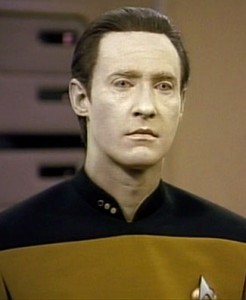False Sense of Security

What’s worse:
Having no security or having the illusion of security? ((Original photo courtesy of Daquella manera)) ((“i” stands for an imaginary number. :) )) Before you answer, you might want to read this article about how TSA security at airports is just plain ridiculous.
Keep in mind that by definition, the only difference between no security and illusory security is your ignorance – not someone else’s.
That said, having the illusion of security is worse.
No Security
If you have no security, you could at least take steps to improve security. Let’s restate the question to highlight the distinction:
Would you rather have no burglar alarm or have a burglar alarm that never works and tells you it does?
Although not having a burglar alarm won’t prevent you from making foolish decisions ((Such as going on vacation with the front curtains wide open showing off your 60″ plasma screen.)), at least you’ll have the opportunity to know you’re making a foolish decision. Without a burglar alarm your decisions might be wise or foolish – but only accidentally so.
Illusory Security
Some would argue that the illusion of security provides a deterrence effect. The only people who believe in the illusion of security is better are those who have something to gain by selling illusory security. ((Call this a reductionist statement and ad hominem attack all you want. But, you better back that up with an actual reason why illusory security is better than no security. If you’ve got one, I’d like to see it.))
- First, deterrence is not a benefit of actual security. Actual security depends upon the ability to actually stop something from occurring. Deterrence is, at best, only a side-effect of actual security. To the extent that actual security relies upon deterrence, its really just illusory security. When good security is employed deterrence is either irrelevant or unnecessary. Case in point: If I have a good guard dog outside my house, I could care less what he looks like.
- Second, as the above article suggests only stupid or careless criminals are deterred by illusory security. Even the stupidest criminal knows that some people have actual security and other have only the illusion of security. Don’t forget, if a criminal doesn’t care about whether you have actual or illusory security, then there is no deterrent effect. If that same criminal cares whether you have illusory or actual security, then they’ll do the minimum to determine whether you have security. If this hypothetical criminal instead who doesn’t know or care about illusory or actual security is stupid and will try out security measures.
- Third, deterrent effects do not require illusory security. Case in point: If you know you don’t have a burglar alarm, there’s nothing preventing you from buying signs that say you do. If deterrence is truly a worthy goal, then why not just opt for no security and specificallly develop the illusion of security.
Stupid Security
Why am I blathering on about security today? I had an appearance at the Oakland WCAB on Monday afternoon. As per the instructions of the security guard, I removed all metal from my person and placed it all in the plastic bin provided. As I was about to walk through the metal detector, she pointed to my shirt pocket and asked what was in it.
Jay: “Paper – see?” I showed the parking lot ticket and a receipt from lunch.
Security Guard: “Put that in too.”
Jay (giving a puzzled look): “Why? There’s nothing metal in it. Its just paper.”
Security Guard: “Just in case.”
I swear her response was, “Just in case.” At this point I gave up. There is little point in arguing with truly profound ignorance.
Just in case of what, exactly?
Just in case paper turns into metal? Just in case I was hiding something in the paper I just showed her? Isn’t that what metal detectors are supposed to find anyhow?