New Ogilvie Calculator Feature!
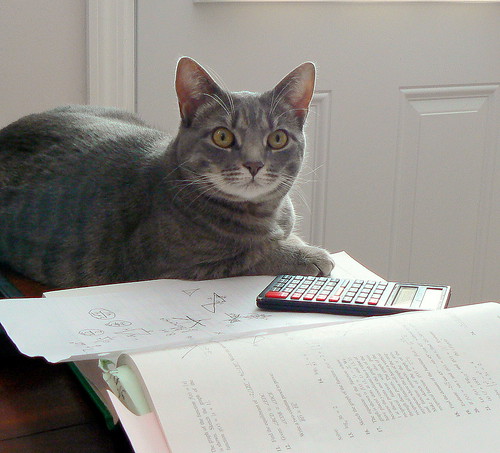
What’s that? You haven’t memorized ALL of the FEC ranks to go with each of the 2005 Permanent Disability Rating Schedule body parts? ((You’ve only had four years, right?))
Why didn’t you say so? (Actually, someone did ask for an easy way to look up the FEC ranks back on April 1).
I’ve been working on an easy way to allow a user to look up and quickly insert the FEC rank for the affected body part. I finally got around to building it a few days ago and launched it this morning. Please give it a shot and let me know what you think.
Here’s all you need to do to perform your very own Ogilvie calculation:
- Go to the permanent disability calculator page. (If you haven’t already signed up for free, this is a good time.)
- Click “Ogilvie” Diminished Future Earning Capacity Calculator “
- Type in the FEC rank OR click “FEC Rank (1-8)” and click on the injured body part. It will look up the FEC rank and insert it for you.
- Type in the “Whole Person Impairment”
- Type in the “Post Injury Earnings of Applicant”
- Type in the “Post Injury Earnings of Similarly Situated Employees” OR click the link to obtain some information from the EDD Labor Market Information Division (LMID) and US Department of Labor, Bureau of Labor Statistics (BLS).
If you can think of a way for me to make this calculator even easier, please let me know. ((Photo courtesy of Vicki’s Pics))



