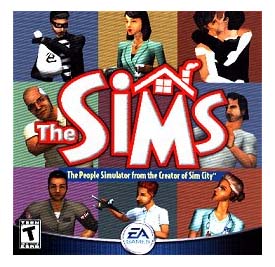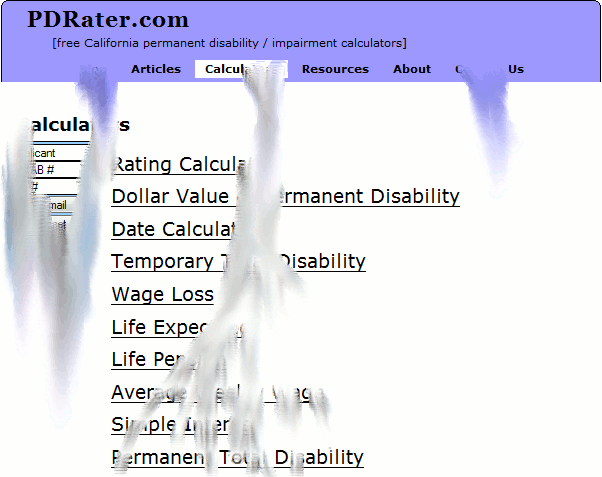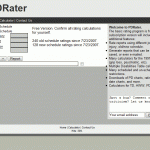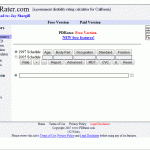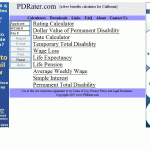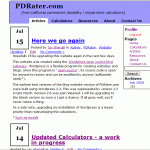New Look for PDRater.com
 I’ve already talked about how much I love using WordPress. Its easy to add new abilities to the program by uploading “plugins” into the program. Its also extremely easy to change the entire look of the website by uploading a new “theme.” Its basically as easy as swapping out a new faceplate for your phone.
I’ve already talked about how much I love using WordPress. Its easy to add new abilities to the program by uploading “plugins” into the program. Its also extremely easy to change the entire look of the website by uploading a new “theme.” Its basically as easy as swapping out a new faceplate for your phone.
I’ve already disclosed what a terrible designer I am. Its for this reason I’m looking for a new theme for this website. You know, something that isn’t a step-cousin to ugly. Take a look at the ones I’ve found.
Top Three Contenders
- “Aeros”
- Pros: Rounded corners and clean looking layout.
- Cons: I’m not sold on the dark colors or small font in the sidebar showing the menu.
- Aeros, front page
- Aeros, calculator page
- “Magicblue”
- Pros: Clean, straight forward layout, not too many distractions.
- Cons: The graphic at the top is okay. I’d probably replace it with something else.
- Magicblue, front page
- Magicblue, calculator page
- “Business-Style”
- Pros: This really does look like a business website. Good layout, each section of the sidebar is set apart.
- Cons: Too monochrome and not enough contrast?
- Business-Style, front page
- Business-Style, calculator page
Since you’re here anyhow, you might want to look at the WordPress Themes page. Hundreds of free themes for every occassion. Just in case you’re a glutton for punishment, here’s a few more potential looks for this site.
Top Three Runners-Up
- “Blueberry”
- Pros: Simple straight forward layout, pleasing color scheme.
- Cons: Too similar to the current theme?
- Blueberry, front page
- Blueberry, calculator page
- “Quickpress”
- Pros: Simple straightforward layout.
- Cons: Too blocky and clunky?
- Quickpress, front page
- Quickpress, calculator page
- “Blueshadow”
- Pros: Another straighforward layout.
- Cons: Theme looks a little cluttered and somewhat like a news blog to me.
- Blueshadow, front page
- Blueshadow, calculator page
Let me know what you like and don’t like about them. While I’m no designer, I’m at least capable of chaning parts, combining parts, and putting in new graphics.
“Bonus” Material
These are some of the other themes I briefly considered. Some are just amusing.
- ParterProgram – Almost as good as Business-Style
- Nostalgia – GREAT menu system (which I may still use) but too monochrome
- Extend – A little too flashy for this site
- 8some – I’m just not a fan of left side menus or the layout
- Aspire – Good idea if this were a website in the Victorian era or it ran on steam-power
- Kitten – Everyone loves kittens!
- YAST – The theme is actually broken to begin with. Not a good sign.
- Company Website 001 – Another theme that just looks broken