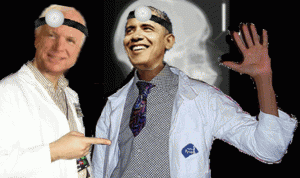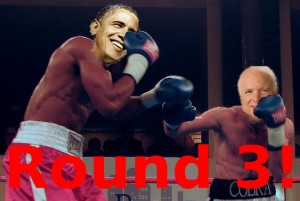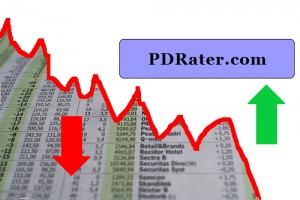100th Post!

This website was recently re-launched on July 6, 2008 in a “blog” style format using WordPress to power everything except the calculators. ((Photo courtesy of nycgeo.))
On July 23, 2008 this website was all of one year old. That day I made a goal of posting something ((Admittedly, sometimes nonsense.)) every single weekday. ((Even on holiday-weekdays.)) Today is the 100th post on this site and I can’t help feeling somewhat accomplished. ((I’m not exactly ready for NaNoWriMo, but you need to walk before you can run.))
As any website regular can tell, I’m constantly tinkering with this site. I fully understand constant change might be somewhat disorienting. On the other hand, I’m making these changes in an effort to improve the appearance and usability of the website.
Most recently, I moved the Medical Provider Network and Links sub-pages to be their own ((Top level)) menu options. These pages seem to be things people use a lot and really deserve their own spot at the top. Then again, I don’t want the top menu to be too cluttered. There’s really no one great solution to this dilemma.
Other changes I’m considering:
- Moving the EAMS and WCAB search functions to their own page. Some users ((I suspect mostly non-attorneys.)) use these functions exclusively and probably don’t appreciate the dozen or so other calculators.
- Combining the Blog and Articles pages. I haven’t done this so far because I doubt people want to sift through my technobabble to learn something about workers’ compensation.
While I have you here:
- What do you think of the new look?
- What do you think about the MPN’s and Workers’ Compensation Links getting their own menu items?
- Would you like to see the EAMS and WCAB search functions get their own menu items?