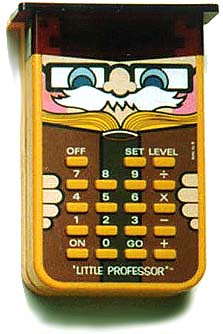Ogilvie DFEC Rebuttal Calculator – Ask for access

I’m going to delay the launch of the Ogilvie DFEC rebuttal calculator for a day or two. ((Photo courtesy of mhuang)) I believe it works just fine, but I would like to test it a little more. This said, I will grant anyone who is interested access to this calculator.
Why the delay? Well…
The interesting thing about taking apart a set of calculations is that you find all sorts of “hidden steps” to the calculation. The majority in Ogilvie does a respectible job of going through the steps of this new formula and even gives several examples.
When performing most calculations one will need to round numbers at some point. However, rounding almost invariably takes place at the very end. In the case of the Ogilvie calculations, it appears that the WCAB rounds various figures throughout the calculation.
Even though the DFEC rebuttal calculator was giving correct answers, the fourth or fifth decimal places on some intermediary figures occasionally did not coming out right. It took me a little while to track down all the spots where the WCAB was implicitly rounding their figures (and to what decimal place!).
I am fairly confident the calculator will work without a hitch, but I’m going to test it a little more before I make it available to the public. If you’re interested in testing this Ogilvie DFEC rebuttal calculator, please drop me a line and let me know.
If you’re not a registered user for this website, its free to sign up and free to use all the workers’ compensation calculators. Seriously, free as in free!