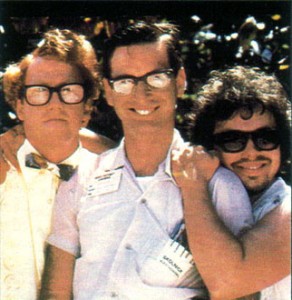Website Tweaks
Changing themes for a WordPress website is incredibly easy. However, sometimes there can be slight problems in the transition. I had heavily edited and customized the prior theme’s code so that it would be better suited to this website. ((Click this link see what the prior theme looked like.))

Changing the website’s theme has involved a few small tweaks ((Photo courtesy of CharlesThompson)) :
- For about four days the Articles section was merged with the Blog section. This has been fixed.
- I’ve found a really great plugin that allows me to insert footnotes into blog posts. ((Cool, no?)) My previous attempts at inserting footnotes manually were either time consuming or incredibly clumsy. ((A special thanks to Mr. Simon Elvery for writing this great footnote plugin.))
- I’ve made minor alterations to the current theme – background colors, menu ordering, etc.
- Some people were separating their WCAB “legacy” number to ADJ number searches by semi-colons, rather than commas. I believe there’s really no sense in fighting users. ((Unlike a certain “web-based” electronic adjudication management system…)) If a slightly different method makes sense to users, go with it. I’ve adjusted the WCAB “legacy” number to ADJ number search function so that you can separate by semi-colons or commas. ((Or both!))
- In printing out some Average Weekly Wage calculations, I discovered to my dismay that this website looked terrible when you tried to print it out. Worse yet, the website header, sidebar, and other navigation information took up nearly a page. This meant that a printout of a calculation might span two or more pages. I’ve since fixed this using some particularly cool CSS. ((Well, my definition of cool, anyhow.))